How to Crop Videos and Images with Kinemaster MOD APK

Kinemaster is a very powerful video editing tool with unique and easy to use features. Cropping of videos and images is one of the best feature for editing to enhance creativity. It improves the uniqueness of content by removing unwanted areas or parts from video or image. It increases the composition, orientation with focus on targeted subjects and removes unnecessary parts.
Steps- How to Crop videos
Follow below mentioned simple steps for smooth and easy cropping of images and videos with Kinemaster.

Step No. 1 Download Kinemaster MOD APK with all premium features free to use. Install it into your smartphone and open it with aspect ratio as per your requirement. Cropping tool will not be available if you import the video for editing as media.
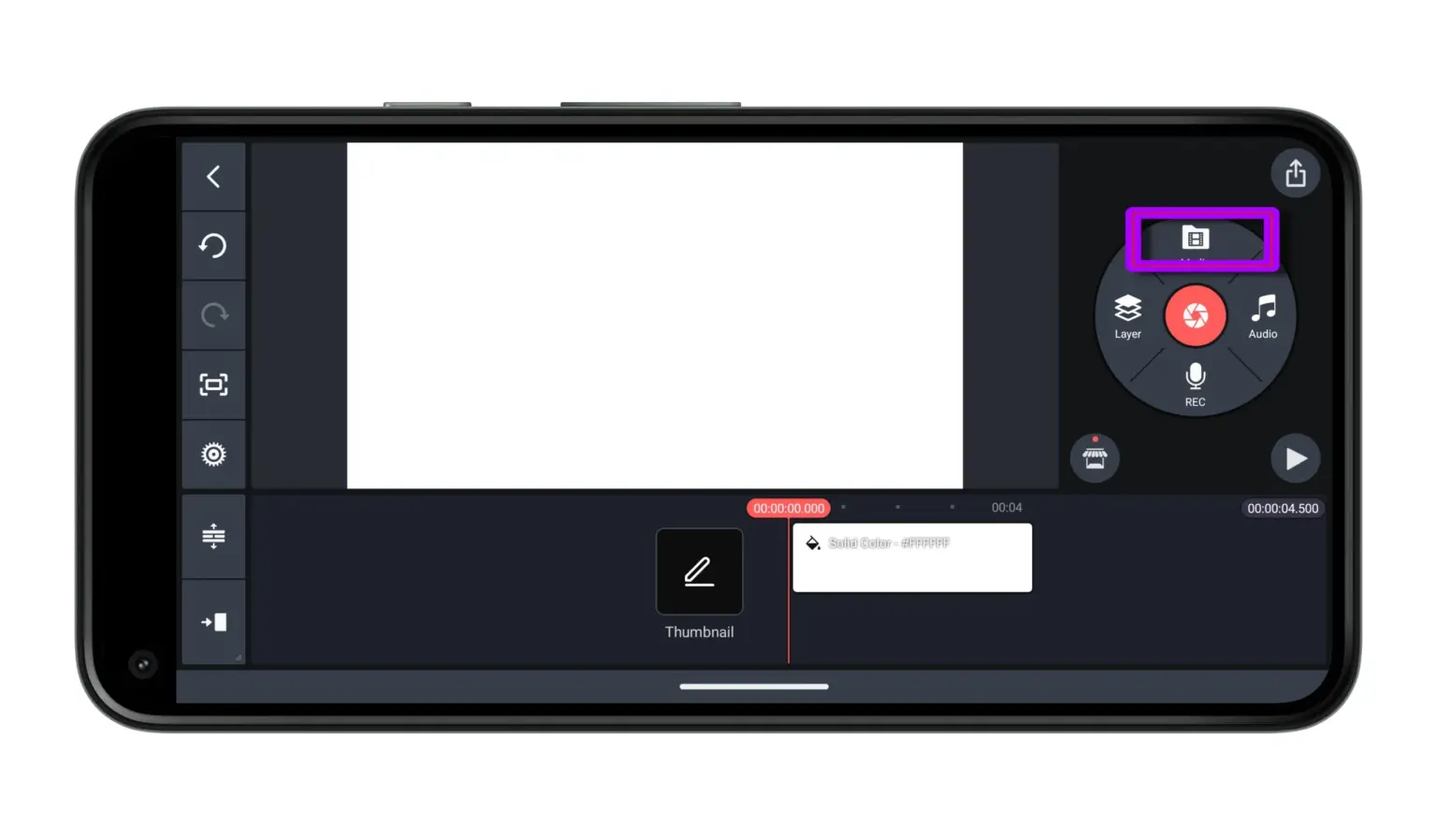
Step No. 2 First tap on the media option and import solid color image as background for video.
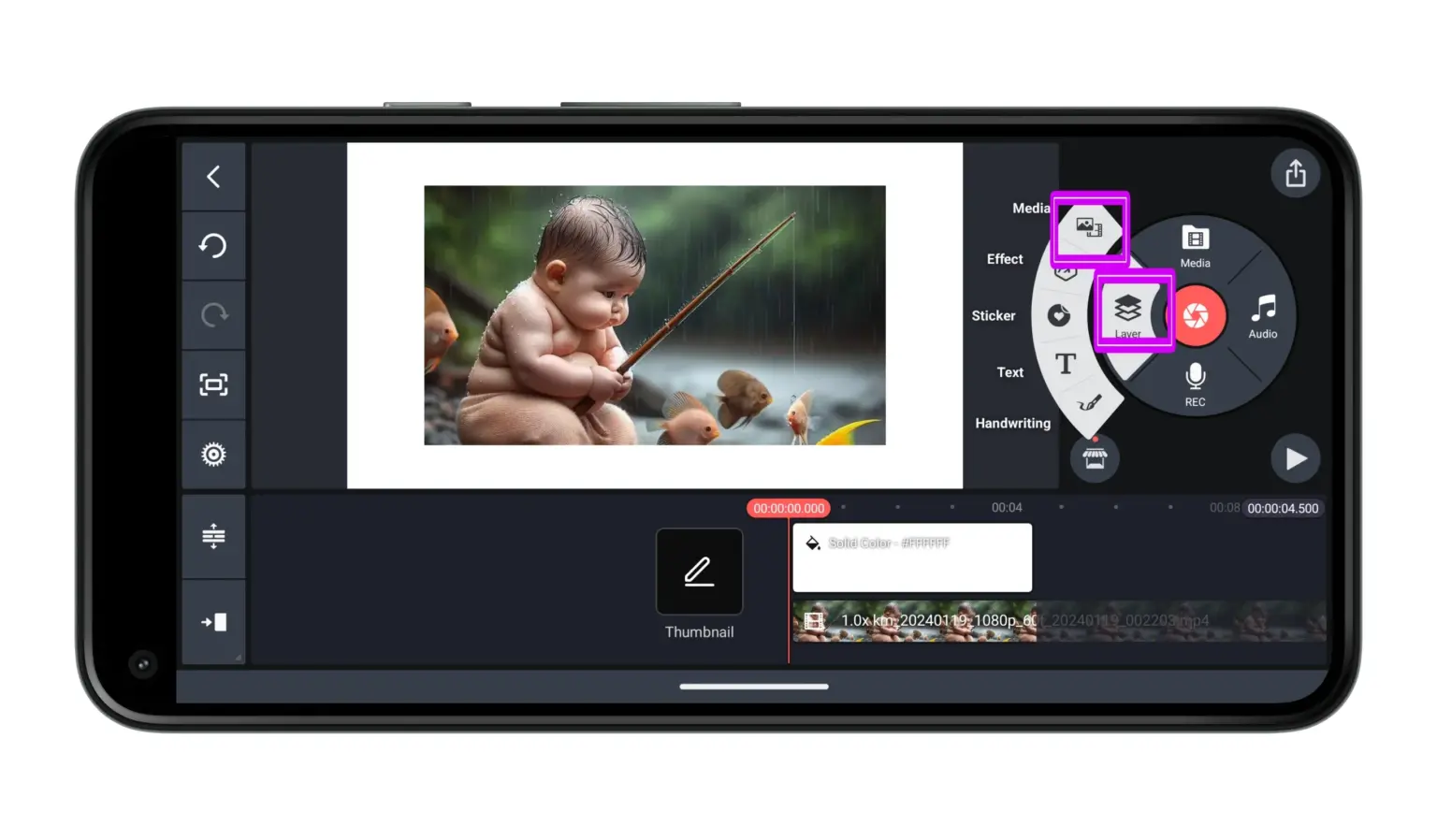
Step No. 3 Click on the layer>media to import the video for cropping. Two layers of background image and video will appear at the bottom of the Kinemaster interface.
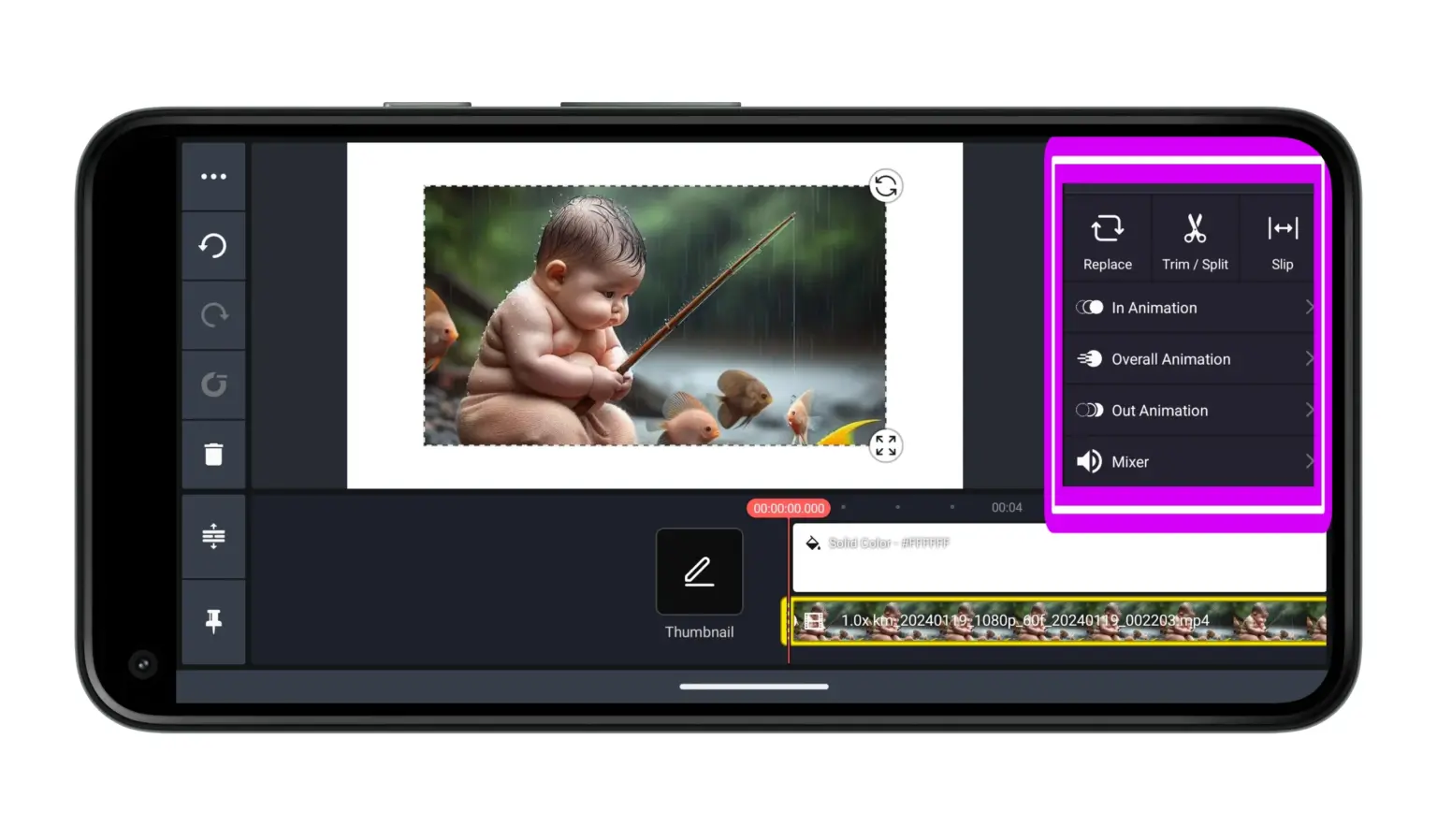
Step No. 4 Now select the layer of the video for cropping. A box of all features of Kinemaster will appear on the right side of the interface.
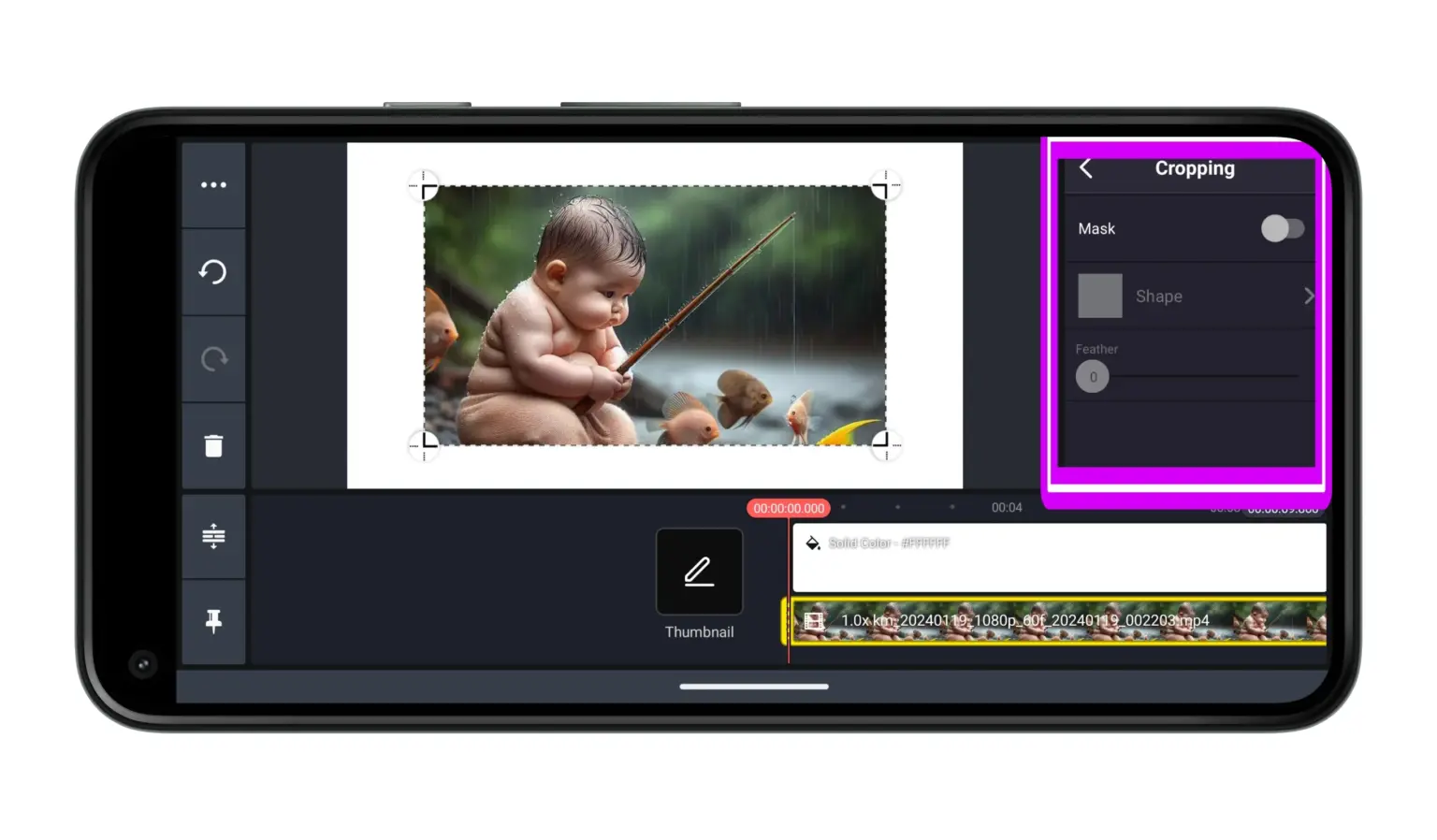
Step No. 5 Scroll down the feature box and click on the cropping option. A box of cropping with all options will appear on the right side. Crop the video from all sides according to the requirement.
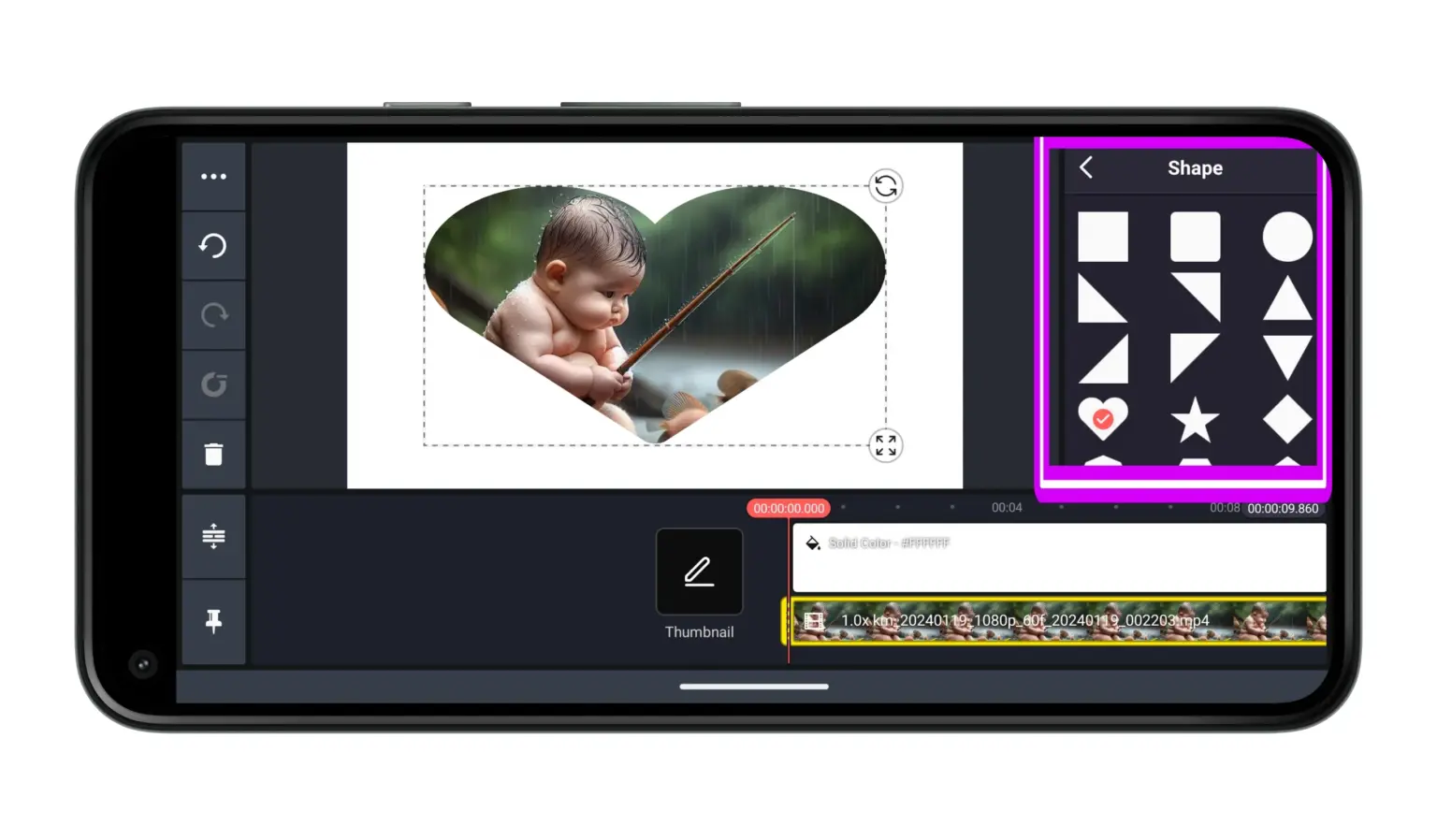
Step No. 6 Users can also give different shapes like round, square, star, heart and many more by enabling Mask option. Users can also change the shape visuals by increasing the Feather option.
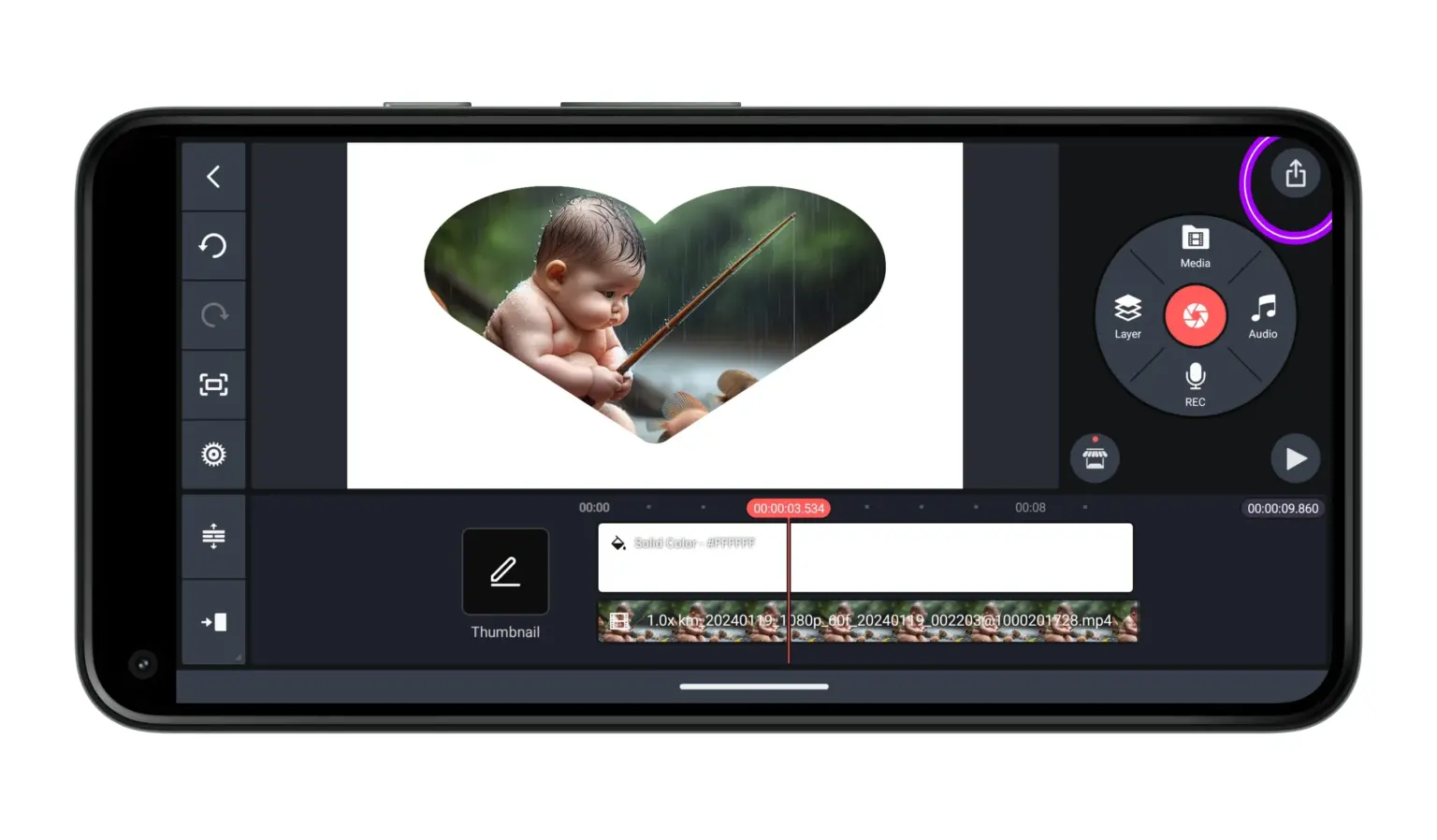
Step No. 7 Finally, your video cropping is done. Now save and export the video with high resolution by clicking on the option present at the top right corner.
Video Tutorial-How to Crop videos
Frequently Asked Question
Conclusion-How to Crop Videos
Kinemaster pro apk is a well reputed video editing application. It is user friendly application for beginners. Its interface is very easy to use for editing. Download Kinemaster MOD APK and enjoy the cropping of images and videos by following above mentioned simple steps.
